How to create a clickable calendar invitation
September 20, 2024
(jump to the 💥 emoji to skip the backstory)
I’m going to share a Google calendar tip in a second, but please read this as a lesson in communicating not in the method that you think you’re supposed to, but in the method that your audience prefers.
This was born out of some recent confusion about the date and time of a launch team event, even after my husband sent a few emails about it.
After a short discussion with our team, we decided that calendar invitations would be a way better way to get our events on their radar.
They didn’t want to miss/forget our meeting! They wanted to be there! The communication simply wasn’t in the format that fit into their “life workflow.”
For context: Our clientele in urban Cincinnati is predominantly young professionals…. AKA people who get 30+ emails daily with requests for their time… AKA individuals who live and die by what’s on their calendar/planner.
Might your context be similar?
💥 How to Create a Clickable Google Calendar Invite
1) Go to your Google Calendar page and create an event that includes all pertinent details. Add a location, description, and maybe even a Google doc/sheet/slide/form link.
Save it.
2) Click on the event and look for the blue “Invite via link” button.
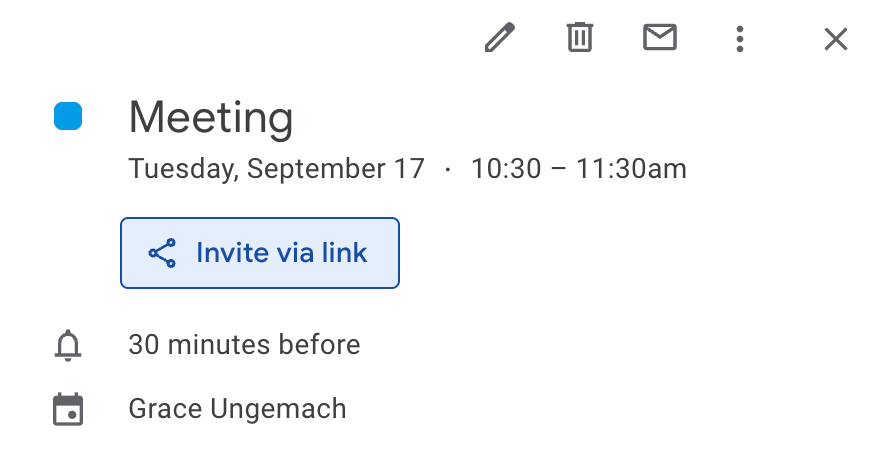
3) Google will generate a link for you. Copy the link. If you try it out under a different Google account, you’ll get something like this:
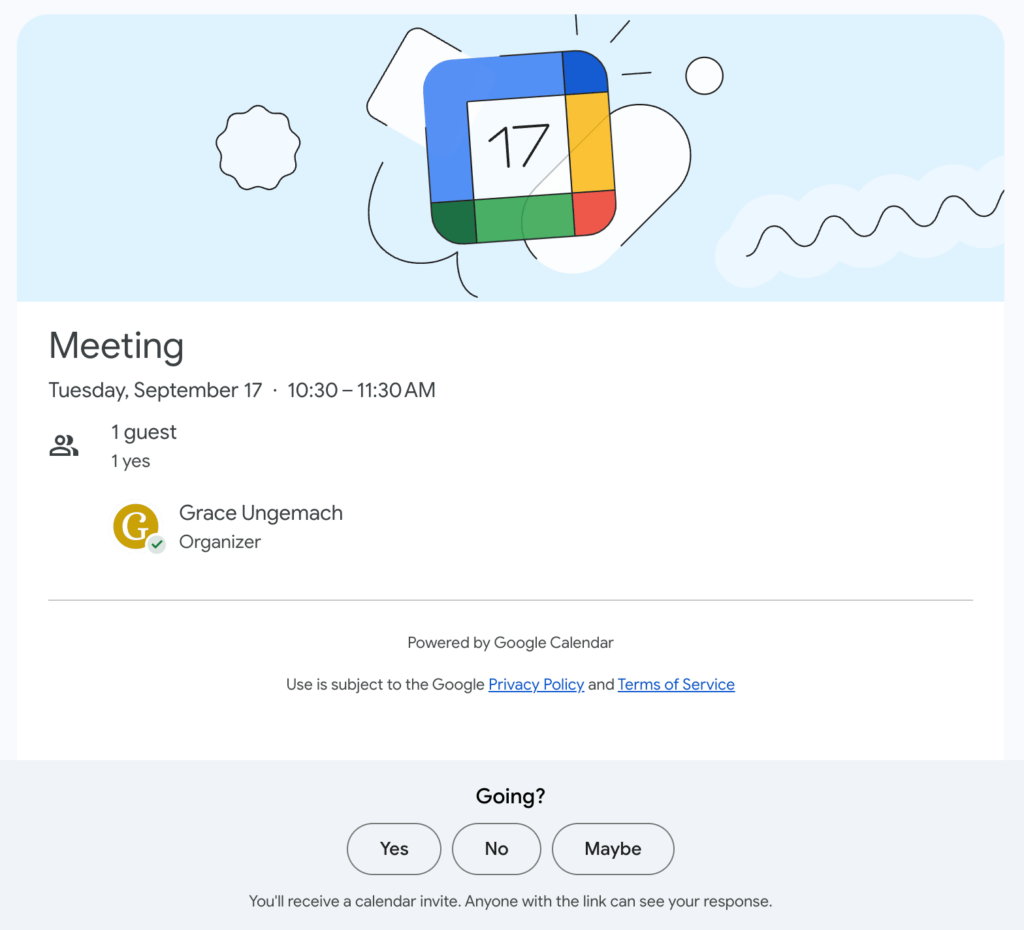
Ta-da! Now people can use the Yes button at the bottom to add the event to their own calendar.
💡 Ideas for using this link:
- When you create a landing page on your website for an upcoming community/outreach event, add a button so people can add it to their calendar. See an example.
- A thoughts for the Facebook haters (me included): This is essentially a glorified Facebook event, without the Facebook. Now, you could think about advertising directly to your website using YouTube ads, Google ads, QR codes on print advertising, etc.
- Use it to remind people about deadlines. Ex: Create an event at 6 p.m. the day registration closes for soccer camp. Add a button on the soccer camp landing page that says “remind me” next to the deadline. See an example.
- You can attach Google Drive links to calendar invitations. Consider attaching a needed waiver or agenda. See an example.
- Attn: SCHOOLS! Make a clickable calendar invitation for everything you can.
Is this relevant to your audience? Give it a try and see how people respond.