5-step weekly check-up for your Google ads
July 12, 2024
Here’s my weekly ad check-up checklist:
If you run Google ads – either with “real” money or with the nonprofit grant – it’s wise to schedule routine check-ups to keep them running well. It doesn’t take more than 10 minutes each week.
Once your campaign is up and running (I like this tutorial video), use this checklist on a weekly basis to continue improving your ad over time:
1) Check your notifications in the top right. Address any alerts on your account. This will tell you if there have been any strange login attempts, if your card has declined, if your ads are being restricted for any reason, etc…
2) Check the recommendations for your account (left sidebar).
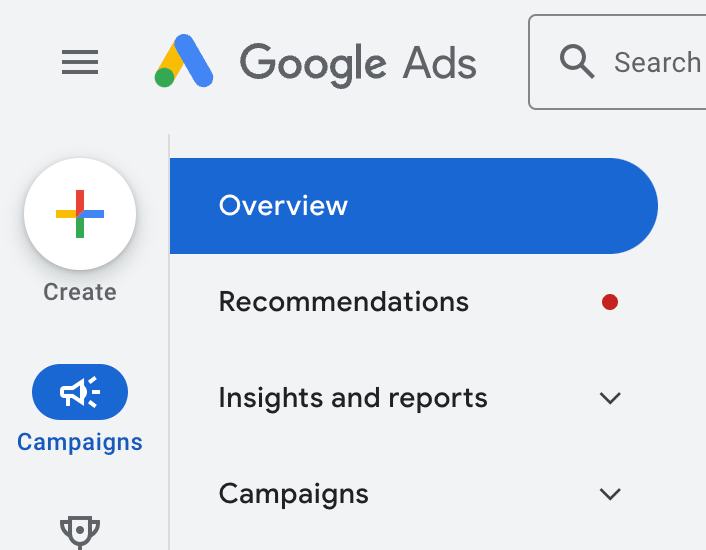
Ignore anything that asks you to change your bidding strategy, increase your budget (unless you want to, of course), use the Display Expansion, or use deep linking. Never remove redundant keywords unless they are true duplicates. Ignore when it asks you to add a conversion value (you’re most likely not trying to turn a profit, so this is irrelevant).
Pay attention to anything that includes the word “fix.” Always add additional keywords, headlines, descriptions, sitelinks, structured snippets, or images/logos when it recommends you do so.
3) Read through your most common Searches (found on the Overview page near the bottom). Your goal is to look for irrelevant searches that you do NOT want your ads to show up for.
Ex: Your ad showed up for “church in downtown chicago.” Someone clicked and you payed for the click. 💸 The only problem is… you’re located in downtown Seattle. Yikes.
How can we make sure that doesn’t happen again?
Add what’s called a Negative Keyword. In the future, if a search includes the word “chicago,” Google will NOT show your ad to that searcher.
4) Look at your ad assets (under Campaign dropdown, click Ads, then “view asset details”). Your goal here is to see this message:
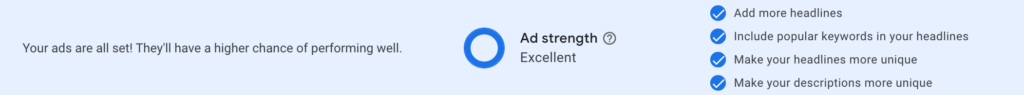
If you don’t see “Excellent” and instead see “Poor,” “Average,” or “Good,” click the blue pencil button. Get to work following the bulleted instructions on the right until your ad strength improves.
You can also scroll on this same page to see the “Performance” column. See if any content on you ad is disapproved or has a “Poor” ranking and remove it.
5) Glance at your CTR (Click Through Rate) = the percentage of people who see you ad that click it. Ideally, this is above 10% for such a niche market like churches and schools. If it’s below 3%, email me 😉
Remember that if you’re trying to teach yourself, I’m always available to help you figure things out!
Annnd, if you’d rather not mess with it, look into my Discovery Process – and let me take it from there.
Either way, my email is always there for ya. 🙂