The best (and worst) ways to use a QR code
July 5, 2024
What’s the deal with QR codes?
Think of a QR code as a magic teleportation tool that zaps you instantly to any place on the web. 🚀 This tool is only usable if the device you’re using has a camera.
What problem do QR codes solve?
QR codes keep someone from having to manually type a link. If you want to send viewers to www.holywordchurch-wels.org/soccer-camp-registration, do you really expect them to remember (and type) all that? No, of course not!
If you use a QR code, all they have to do is pull out their phone camera and boom – they’re there.
I saw a great example of this at the LWMS Convention this last week. A presenter wanted the crowd to subscribe to his YouTube channel. Rather than telling everyone to go to YouTube.com, search his channel name, and look for the subscribe button, he put a QR code on the big screens in the convention center. Everyone pulled out their phones, scanned the code, and magically landed on the subscribe page.
The Dos and Don’ts of QR Code Usage
✅DO use a QR code on a print resource (flyer, bulletin, business card).
✅DO use a QR code on a large-screen format like a TV.
👎DON’T use a QR code on a webpage.
👎DON’T use a QR code on an email.
Why? If you can use a clickable link, you don’t need a QR code. Example:
I can tell you to visit my website here.
OR
I can tell you to visit my website here:
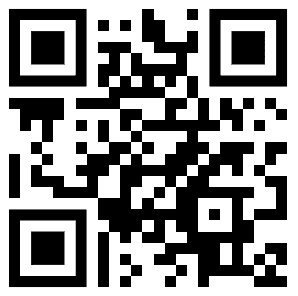
See how this doesn’t make sense in this context? Now you have to pull out your phone, open your camera, and scan the code just to get to the same place the link gets you to. Worse yet – if you’re reading this email on your phone, the code is truly useless!
✅DO direct a QR code to a mobile-optimized webpage.
👎DON’T direct a QR code to a website that’s not mobile friendly.
Why? QR codes are meant to be used by phones (I guess iPads, too). If your site doesn’t work smoothly on a small screen, you’re better off just including the link address and making people type it in on their desktop computer.
👎DON’T use a QR code in a social media post.
Why? A QR code on a phone suggests that you want your viewer to pull out their second smartphone to scan it.
It hurts my soul a little to see a QR code in an Instagram photo. Instead, use the text in the caption of your post, a direct link (Facebook), or a link in your bio (Instagram) to direct your viewers.