Your website’s “vital signs” explained…
March 15, 2024
Google Analytics can be overwhelming.
Let me show you exactly what’s important and where to find it.
Don’t have Google Analytics installed on your site? Depending on where your site is hosted, it might be easier than you think.
#1: Engagement Rate
Your engagement rate is a quick “health check” for your site. 🩺 It tells you the percentage of visitors who actually stick around. Ex: Ten people visit your site. Three leave right away, while seven stick around to read, scroll, and click. You’d have a 70% engagement rate.
Goal: Between a 55-70% engagement rate is considered the target.
How to find it: From your home dashboard, go to Reports (left sidebar) > Under “Life Cycle” find Acquisition > User Acquisition > Look at the third column: “Engagement Rate”
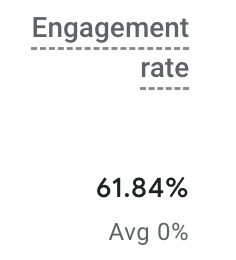
#2: Traffic Sources
Google Analytics is able to tell you exactly how someone reached your site. Here are a few traffic sources that you’re most likely to see & what they mean…
- Direct: Someone actually typed “[your website].com” into their URL bar and hit enter – leading them right to your site.
- Referral: Someone clicked on a link sent to them and it led them to your site. Ex: You text someone the link to your Upcoming Events page and they open it.
- Organic Search: Everyone’s favorite traffic source. 😍 This one means that someone did a Google search and found your site as a result of that search.
- Organic Social: This source means that someone was on a social media platform (like Facebook or Instagram) and found a link to your site there.
Goal: Churches & schools should set a goal to increase the number of new users that come to them via Organic Search. You can do this by improving your website’s SEO.
How to find it: From your home dashboard, go to Reports (left sidebar) > Under “Life Cycle” find Acquisition > User Acquisition > Look at the sources along the left side.
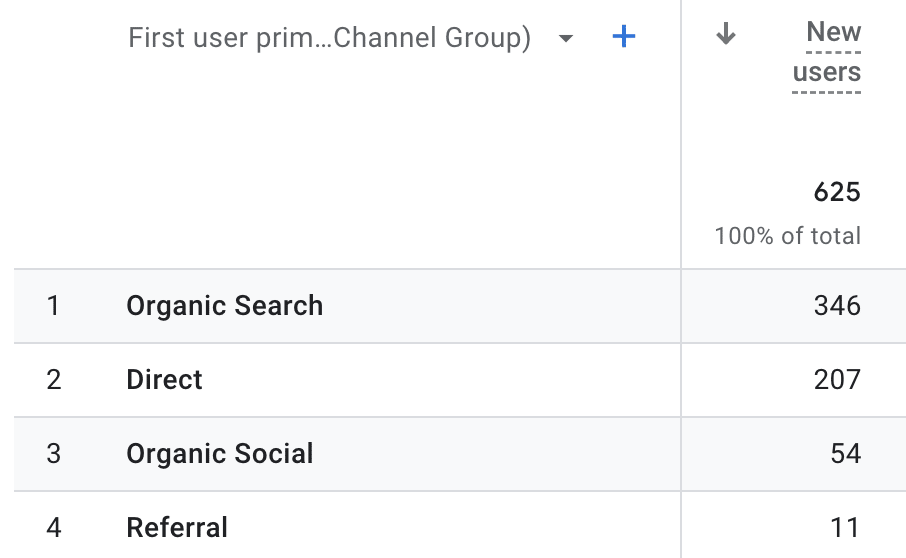
Vital sign #3: Users vs. New Users
Google is able to tell who is returning to your site and who is brand new. It’s important to see that you consistently have new users on your site.
Goal: Strike a healthy balance between returning users and new users. Your website should serve both audiences. If you see that you rarely have New users on your site, evaluate why that might be: Are you not showing up in search? Might you want to run some ads?
How to find it: From your home dashboard, click on “View reports snapshot” > Compare Users with New users at the top of the screen
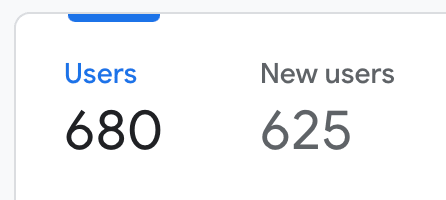
Once again, I’d love to chat via email about how we could get Analytics installed on your site (it’s a free tool). If you’re a numbers person like me, you’ll enjoy poking around!