Google’s New Update gives you an easy win…
November 3, 2023
If you’re new around here, here’s some required reading: 4 Components of an Unstoppable Google My Business profile.
As of October 2023, you can make that *5 Components.
Here’s what they changed:
You can now link your social media profiles directly to your Google My Business profile.
Remember that Google likes to boost real, active businesses (and nonprofits) in search results. Social media is a sign that you have something real to offer your community – and you are actively trying to spread the word! (or the Word, in our case… 😉)
Step 1) Get onto your Google My Business profile by signing in here (or just Google yourself if you’re browsing in Chrome with an email that’s connected as an admin).
Step 2) Edit your profile.
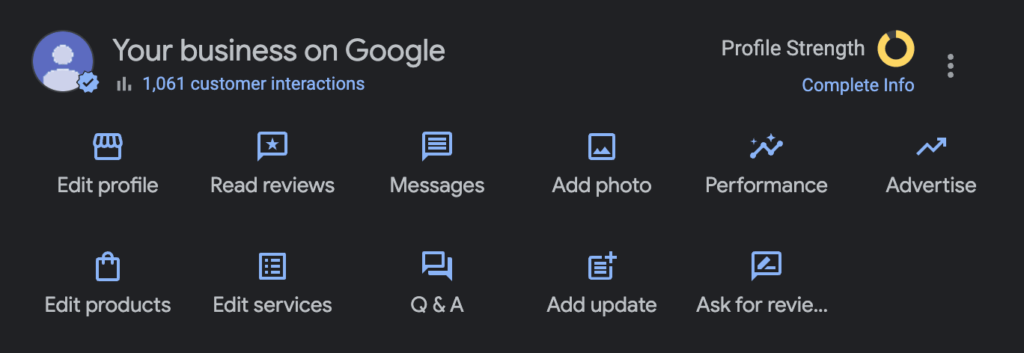
Step 3) Find the Contact tab. Then, find Social profiles.
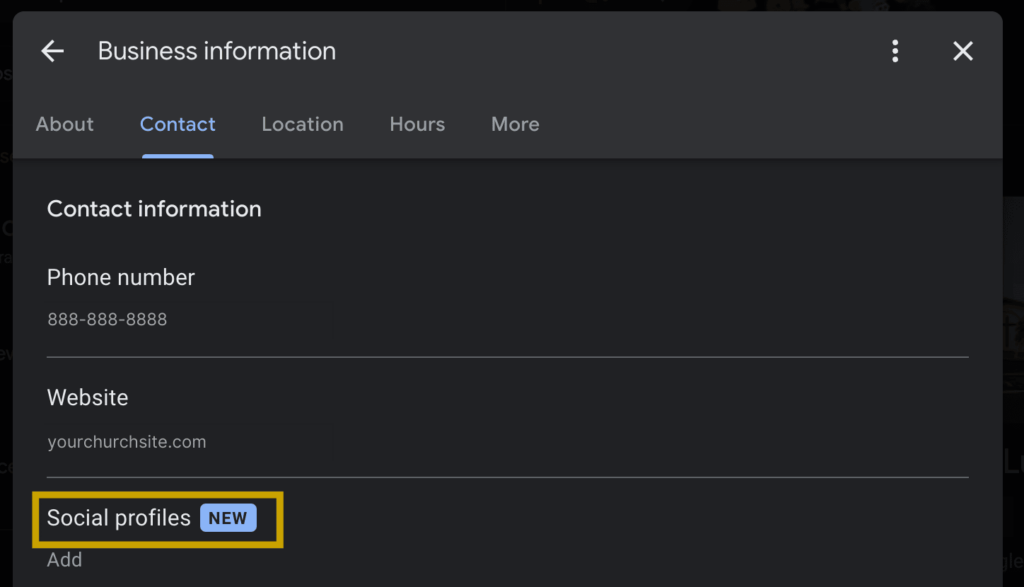
Step 4) Click Add and select the correct platform. Then, link to your page.
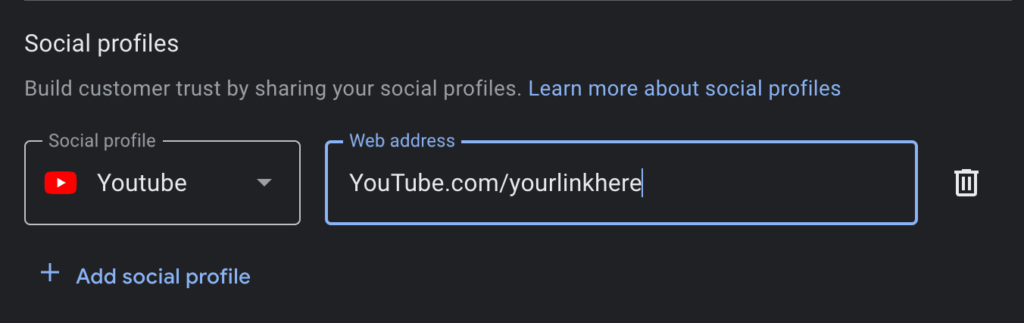
Save – and you’re done! That was easy. In my mind, Facebook & YouTube are platforms that most churches and schools can add. Take <10 minutes on this fine Friday to give yourself a boost in the Google-verse.